
Calling all you bloggers out there who have figured this stuff out! I have tried and tried to find out how to do a couple of things on my blog that EVERYONE else does on theirs and for the life of me cannot get it to work. I'm sure when you see my request you are going to say to yourself...that is so easy. I have googled these questions only to come away scratching my head and trying all kinds of things to no avail. ugh. O.k. here goes...
1. How do you put a link in your post without having the whole address show? I did what they said in blogger but I still get the whole address and not just a name like all of you have in your posts. I'm so jealous!
2. How do I expand my sidebar or shrink the html code so that the pictures or buttons I want to add won't be cut off (like the craft for Haiti one is right now.)
I will be forever grateful to you if someone can help me out here! Thank you! ~ Theresa






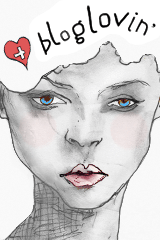
























































































































Hi Theresa. To link, you just highlight the word or words you want to attach a link to and hit the "Link" option in the Blogspot toolbar of the post you are working on. That will give you a URL box to insert the address to which your link will direct anyone who clicks on the link in your post. You can also give the linked word or words in your post a larger text, an underline, or different color if you so choose. As for the sidebar widget size, not entirely sure, so won't attempt that one. Hope this helps, but if still confusing, let me know and I will try to clarify. ~ Angela
ReplyDeleteThank you for asking that. I too, needed that help!
ReplyDeleteI see Angela explained the linky thingy. Don't feel bad I had a hard time with that one too. What made me crazy is I had done it once and then forgot.
ReplyDeleteOn the size of your sidebar that is determined by your background. You can find some that will not have the 3 column thing but there aren't that many. I use my other blog to play around with things. Some ppl have a test blog...that they name test blog so when bloggers go to your profile they don't click on it.
Hope this helped....let me know if you need anything!
xo,
Carole
Theresa, Here are the simplest ways to try to fix the Haiti image: remove the image (via "layout" in blogger). Then reload it, making sure the "shrink to fit" box is checked BEFORE you upload the image.
ReplyDeleteIf the image is an html code widget - copy just the image to your desktop (be sure to use a complete version, not the clipped one on your blog). Remove the html widget from your blog in "Layout", and add "picture" widget following the instructions above.
Oh, I forgot, you can link the "picture" image widget to the site - the box to type in the address is just above the image within the widget.
ReplyDelete